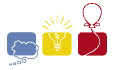Compile Howto
This page will list a number of useful processes that may be helpful to contest competitors.
- How to run an executable in the current directory
- Compile a C program with gcc
- Compile a C++ program with g++
- Compile a Java program with Sun JDK
- Execute a compiled Java program
How to run an executable in the current directory
For security reasons, the current directory is NOT in your path. This means that if you wish to run the executable hello that is in the same directory that you are in, you must type: ./hello. This says to explicitly run the hello executable that is in the current directory.
Return to Top of Page
Compile a C program with gcc
The gcc command is used to invoke the GNU C compiler. Both input source file and executable file name must be specified. This is the command to use if you have a C source file called hello.c and wish to create the executable file hello.
gcc hello.c -o helloIf you are including <math.h> do not forget to put the -lm at the end of the compile line.
gcc hello.c -o hello -lm
Return to Top of Page
Compile a C++ program with g++
The g++ command is used to invoke the GNU C++ compiler. Both input source file and executable file name must be specified. This is the command to use if you have a C++ source file called hello.cpp and wish to create the executable file hello.
g++ hello.cpp -o hello
Return to Top of Page
Compile a Java program with Sun JDK
The javac command is used to compile java source files.
javac hello.javaThis will produce java.class.
Return to Top of Page
Execute a compiled Java program
The java command is used to execute java class file.
java hello
Return to Top of Page